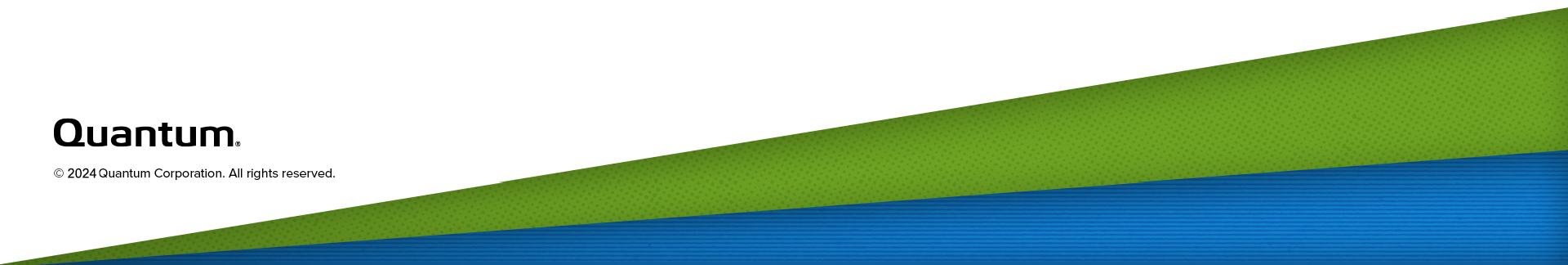| Release Notes 4.9.2.1
|
This software release features the following new features and updates:
|
| Release Notes 4.9.2
|
This software release features the following new features and updates:
-
Network Cards - Support for the latest network card models.
-
Security Fix- Security fix that addresses CVE-2022-40982.
-
CBA - CBA Hardware Inventory Report.
-
Verify Internet - New networking feature allows the DXi system to run a periodic Internet access check.
|
| Release Notes 4.9
|
This software release features the following new features and updates:
-
DXi Cloud Share – DXi Cloud Share is a feature that is available in DXi Software 4.9 and above.
Cloud Share allows DXi4800 and DXi9000/91000 systems to store de-duplicated backup data sets
to any S3 compliant public or private cloud; providing up to 70 times more efficient use of cloud
storage space.
-
RestAPI Update – RestAPI version 1.2.6 is available in this release.
|
| Release Notes 4.8
|
This software release features the following new features and updates:
-
Metrics Exporter – This new feature allows users to enable the system to export all DXi Advanced Reporting metrics, like CPU, memory usage, network activity, data reduction, etc., in Prometheus data format, when requested by a Prometheus scrape request. Controls and commands in the DXi GUI or using DXi Command Line Interface (CLI) commands can enable the ability to handle these pull (or scrape) requests.
This data can be stored in a DB that supports Prometheus data format, and visualized with an analytical platform, like Grafana. See the following topics in your product's documentation center:
-
Multi-Factor Authentication (MFA) – DXi GUI Administrators can now enable software industry-standard MFA (Multi-Factor Authentication) as an optional system security feature in all DXi systems using DXi Release 4.8 or later. When enabled, MFA applies to all users created in the System > Security > Users tab. See the Login Settings (previously Login Session) section in the Security topic in your product's documentation center.
-
New DXi Password Rules –When a customer first receives a DXi with 4.8, they run the Getting Started Wizard. Passwords entered in the Access Control page must follow the new password rules. After completing the Getting Started Wizard, adding users under System > Security > System Users or System > Security > Users requires new password rules. When upgrading to DXi 4.8, adding new users requires the new password rules. Existing users can login with their old password. See DXi Password Requirements.
- New Bridged Network Capability for DAE VM Systems –DAE VMs can now connect using a bridged interface with physical DXi systems. This new capability reduces the number of required physical Ethernet interfaces. This new bonded interface capability is initiated using new Command Line Interface (CLI) --netcfg commands. See Operate > DXi Command Line Interface (CLI) in your product's Documentation Center.
- RestAPI Update –RestAPI version 1.2.5 is available in this release.
-
Show Password icon
 now displays in all DXi Password fields.
now displays in all DXi Password fields.
-
Various maintenance updates.
WARNING: Systems currently using DXi Software versions earlier than 4.5.0.3 MUST UPGRADE TO 4.5.0.3 before upgrading to version 4.8. In general, Quantum strongly recommends upgrading to the latest version of DXi software before installing capacity upgrades, regardless of the capacity increment.
|
| Release Notes 4.7
|
This software release features:
Note: Prior to installing these cards, your system requires an update to DXi software version 4.7.
|
| Release Notes 4.6
|
This software release features:
-
Secure Outgoing Email Server - Use the Secure Email feature to enable outgoing system emails to be sent from a designated SSL email server that provides secure outgoing email to users. See <product> Configuration > Notifications > Email in your product's online help or documentation center.
-
Firewall Enable - This new feature allows you to enable your DXi System firewall, after which you can select:
-
Show rules to list the rules in place for each port where the system firewall is enabled.
-
Show ports to show each physical port configured with the system firewall enabled, in real time.
See <product> Configuration > System > Network, under Manage Firewall Settings in your product's online help or documentation center.
-
Connected Clients - This new feature allows you to see the clients that are connected to OST Storage Servers. On the Config > OST > Storage Servers page, when there are connections to the Storage Server, the number in the Active Connections column will be highlighted and clickable. Click on the number to display a pop-up window showing client IP and Port, client hostname, client OS, and Plug-in information.
Note: This feature requires the latest OST Plugin (version 11.0.0).
WARNING: Systems currently using DXi Software versions earlier than 4.5.0.3 MUST UPGRADE TO 4.5.0.3 before upgrading to version 4.6. In general, Quantum strongly recommends upgrading to the latest version of DXi software before installing capacity upgrades, regardless of the capacity increment.
Note: Windows 2008 is no longer supported by the OST Plug-in.
|
| Release Notes 4.5.2
|
This software release introduces Quantum's new OST WORM (Write Once, Read Many) feature,
which can be enabled for a specified new or existing OST LSU share to designate all data in the share
fully protected from both erasure and encryption.
|
| Release Notes 4.5.0.4
|
DXi software release 4.5.0.4 introduced a new 12 Gb Quad-port SAS card that may ship in Node slots 2 and 3 with new DXi9000 SD, DXi9000 HD, and DXi9100 systems. Release 4.5.0.4 is also fully compatible with existing DXi9000 Series systems that contain dual-port cards in Node slots 2 and 3. |
| Release Notes 4.5.0.3
|
This release contains a security enhancement. |
| Release Notes 4.5.0.2
|
-
Role-Based Access Control - DXi System Administrators can create user groups and assign users to those groups as Operators or Administrators, with access specified for NAS shares, OST LSUs, and (for physical systems) VTL Partitions. New commands are added as applicable in the new User Access section in the DXi-Series Command Line Interface (CLI) topic.
-
100 GB Ethernet Card - Previously available as an upgrade option only in DXi9100 systems, this card is now available as an option in DXi9000 SD and HD systems and DXi4800.
|
| Release Notes 4.3
|
DXi Secure Snapshots - A new feature for DXi4800 and DXi9000/9100 systems, Secure Snapshots
is available for systems that have upgraded to DXi release 4.3. This feature allows you to create point-in-
time snapshots of shares, VTL partitions or OST LSUs. These snapshots are scheduled using
either the DXi GUI or Command Line Interface (CLI) commands.
|
| Release Notes 4.2 (DXi9100 Only)
|
- DXi9100 has been added to the DXi9000 Series product line. The new DXi9100 System's storage capacity can be expanded from 204 TB to a total of 2 PB in a configuration using two Array Modules and two Expansion Modules, in 102 TB increments.
- A new 100 Gb quad-port Ethernet network interface card, available with either Optical or DAC Copper ports, is now an available option for the DXi9100.
- A new 1 Gb Quad-port Ethernet Card, preinstalled in the DXi9100 Node. This card is only used in the DXi9100 and is required to connect to DXi9000/DXi9100 HD Array Module(s).
|
| Release Notes 4.1.1.2
|
- Data integrity issue with V4.1 only when performing Synthetic backup operations.
- Veeam shutdown issue.
- For DXi4800 systems using DXi SW Version 4.1, an upgrade may fail in DXi4800 systems with no JBODs attached.
- Getting Started Wizard blocked at Step 3, Access Control.
- DXi9000 data-at-rest configuration issue.
|
| Release Notes 4.1
|
- A Quantum technology used to route data from a client via the OST Plugin to a single DXi, spreading connections across a number of network interfaces. This technology allows for simplified management of data streams on installations where network bonding is not configured. With APO, there is no longer a need to manually balance backup jobs across network interfaces.
- Replication Fan-in - Quantum has increased the number of DXi source systems that can replicate to a DXi target. In the DXi9000, the maximum number of replication sources has increased from 10:1 to 50:1.
- Increased Stream Count (ISC) - For DXi4800, selecting the ISC feature increases the maximum allowed replication sources from 10:1 to 30:1 and the maximum allowed loaded tape drives from 32 to 150.
- Apache Guacamole - Provides a web-based method for accessing a Virtual Machine (VM) created
to enable DAE.
- New support allowing memory resource allocation to certain features when other features are not in use. Users can elect to dedicate memory resources for DAE, VDMS, or ISC (ISC applies only to DXi4800); Selecting DAE or VDMS prevents using increasing concurrent backup streams for VTL, NAS, and OST.
- Targeted Auto Image Replication (Targeted AIR) - Provides clear visibility into the target domain
when you configure the source domain. Using Targeted AIR, you can:
- Target a specific master server by name.
- Target a specific SLP in the master server for import.
- Validate that NetBackup has confirmed that the chosen replication topology works and provides
the expected behavior.
|
| Release Notes 4.0.3
|
- The DXi4800 now supports licensed capacity of up to 315TB with 4 JBODs. Previous maximum storage
capacity was 171 TB with 2 JBODs.
- Support for alternate storage vendor and additional memory on DXi9000.
|
| Release Notes 4.0.1.1
|
Adding secondary IP addresses to bond0 no longer reverts MTU setting from 9000 to 1500. |
| Release Notes 4.0.1
|
- Performance improvements resulting in increased read and ingest speeds.
- Veeam Installation Guide updates, including Veeam software v4 Installation.
- Accent FS for Linux
- Accent FS provides a file system interface backed by a share on the DXi. The file system interface is implemented using FUSE on Linux. Communication to the DXi from the client system travels over the Accent protocol, which supports client-side deduplication.
|
| Release Notes 4.0.0.3
|
Maintenance release.
|
| Release Notes 4.0
|
Initial release supporting the DXi4800 and DXi9000 disk backup systems.
Includes the following new features and improvements:
- StorNext 6 File System
- CentOS 7 Base Operating System
|